Hai..
Nak tau mcm mane nak shutdown komputer dgn cepat tanpa tunggu lame2. Shamel ade bace artikel tentang itu. Klik saje link di bawah!
Nak tau mcm mane nak shutdown komputer dgn cepat tanpa tunggu lame2. Shamel ade bace artikel tentang itu. Klik saje link di bawah!
Dari website ni Shamel jumpe:
Huh..fine..fine.. kalau malas klik kat sini pon boleh bace. :)
The steps are as follows:
1. Click on Start and select Run. Type ‘regedit’ as shown in the picture below. This will bring up the registry editor.
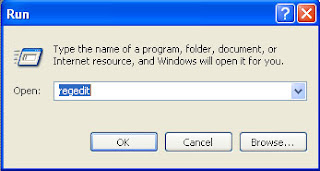
2. Export your registry backup in case you mess up anything. Its not really anything serious but at least you can bring back the settings in case you wander off from the guide.
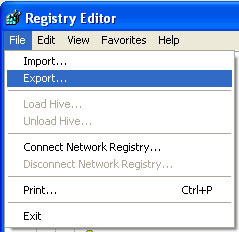
3. Find the HKEY_LOCAL_MACHINE\System\CurrentControlSet\Control
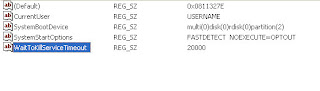 4. Click on the control folder and there is a parameter called ‘WaitToKillServiceTimeout’. A form will appear where you can enter a value. Change the number to a lower number for e.g. 1000.
4. Click on the control folder and there is a parameter called ‘WaitToKillServiceTimeout’. A form will appear where you can enter a value. Change the number to a lower number for e.g. 1000.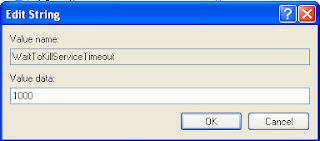
5. Restart the pc so that Windows will load the new registry value. Now shutdown will be much faster.


No comments:
Post a Comment