Step 1: login MYIIUM
Step 2: After login successfully, student portal screen will appear. See mySMS Click Here to Activate banner.
 Step 3: Enter your mobile number and sms pin (case sensitive). click button register
Step 3: Enter your mobile number and sms pin (case sensitive). click button register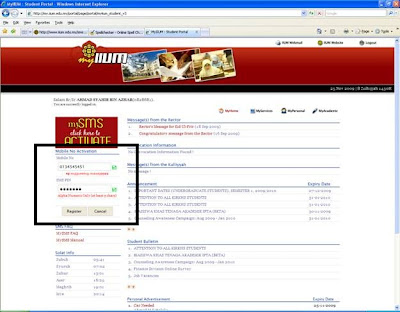 Step 4: click refresh to see the detail
Step 4: click refresh to see the detail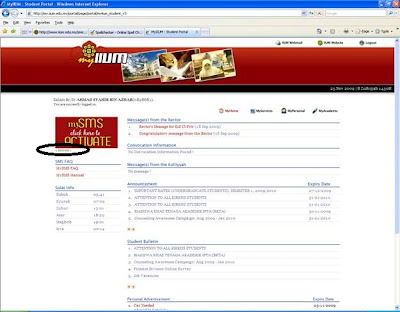 Step 5: your mobile number successfully registered
Step 5: your mobile number successfully registered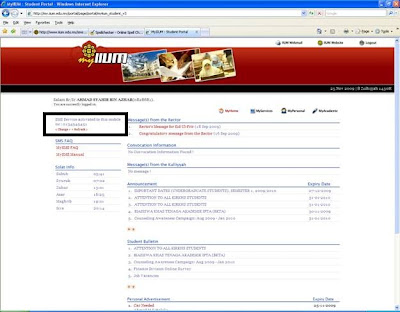
Check result:
Step 1: Select "write message"
Step 2: Enter IIUM
e.g. IIUM RESULT 0010056 abc1234 2009/2010 2
 Step 3: "send" the message to the following number
Step 3: "send" the message to the following number Step 4: you will receive a reply message that contains these information:
Step 4: you will receive a reply message that contains these information:( IIUM: [GPA],[CGPA],[STATUS],[Course code][Result];)
IIUM: GPA:2.923 CGPA:2.923 STATUS:PASS;COMM1010 B;HIST1000 C ;LM2020 C; PSCI1010 A-;RKGS2010 B;

Good Luck

3 comments:
rasanya ada tertinggal tu, yg utk cek result tu..
yg betulnya:
Step 2: Enter IIUM(space)RESULT(space)Matric No(space)SMS PIN(space)Session (space)Semester
~MEMBURU CINTA HAQIQI~
aah, yg gambar tu btl. yg explanation tu xde sms password. thanks!
Post a Comment